Laptop repair
Today, laptops and netbooks are as common as desktop computers. Their main advantage is mobility.
However, this very advantage becomes a weak point of a laptop, as, due to its mobility, it is more often subject to mechanical damage, overheating and other adverse factors. And unlike conventional desktop computers, laptop repairs are virtually impossible at home: there is no documentation, no assembly/disassembly skills, no spare parts, no tools.
When should you not delay laptop repair?
- The laptop is working slowly and freezing;
- Laptop overheats;
- The laptop is not switched on;
- No image available;
- The laptop is overloading;
- The laptop is switched off;
- Laptop keyboard does not work;
- Touch Pad does not work in the laptop;
- Laptop does not see any devices;
- The webcam does not work on the laptop;
- The laptop is not charging;
- The sound does not work in the laptop;
- Laptop glitches;
- Laptop freezes;
- Laptop loses contact in the connector;
- Viruses detected, SMS banner;
- WI-FI does not work.
Features of laptop repair
Let’s look at the most common causes of laptop breakdowns and how to fix them
Our specialists have been professionally repairing and servicing laptops of all models and manufacturers for over 20 years. We are ready to help you with even the most complex problems and malfunctions of your device.
Need to replace your motherboard or repair your cooling system? We can handle it!
Clogged cooling system
This is the main cause of laptop breakdowns. Dirt, dust, and other impurities in the motherboard cooling system cause important system components to overheat: the south and north bridges, the central processor, and the video card. The consequences of neglecting periodic cleaning are varied.

Dirt and dust on cooling components
The first sign of severe clogging is a high temperature of the housing at the location of the key components. System stability may remain at the same level. Malfunctions are noticeable only when running resource-intensive applications.
At the next stage, the computer may reboot on its own and even shut down. If you don’t pay attention to this, the laptop will eventually just stop turning on.
Battery failure
Not all users follow the recommendations for the proper use of a laptop battery. As a result, it finally stops working after a certain period from the date of purchase.

Spilled drinks
The second most popular problem is drinks spilled on the device. This is where mobility plays a cruel joke. The main thing is to immediately switch off the power and remove the battery after liquid gets on the keyboard. After that, immediately take it to a workshop for cleaning.

Do not switch on a flooded laptop even after it has dried. This will accelerate the oxidation processes on the contacts and other important places, which can lead to a large-scale disaster.
Problems with the screen
The screen, or rather the matrix, of a laptop is one of its most vulnerable points. It is a rather fragile structure that can be easily damaged. But in addition to mechanical damage, it is also subject to natural wear and tear during operation. Therefore, in most cases, a matrix breakdown leads to its replacement.

On the other hand, the problem may lie in the matrix inverter. This is a special board that changes the current parameters so that the screen can work normally. If the problem is related to it, then replacing it will suffice. Thus, if the device turns on normally, all system sounds are played, but there is no image or it is distorted, then the matrix should be changed.
Problems with the image may indicate mechanical damage to the sensor cable or problems with the video adapter. The latter option is checked by connecting an external monitor.
Peripheral device malfunctions
Any component of the system, whether it is RAM, hard drive or drive, can become unusable. The cause of the malfunction can be either the above circumstances or less trivial ones. In any case, it is relatively easy to diagnose and fix a breakdown of one of the peripherals.

Problems with the software
A number of laptop malfunctions can be caused by malware or malfunctions of useful applications. Software instability, including the operating system, leads to sudden reboots, freezes and other unpleasant consequences. To fix such problems, it is enough to identify the “culprit” and remove/fix it. In some cases, only reinstalling the OS or flashing the BIOS can fix the problem.
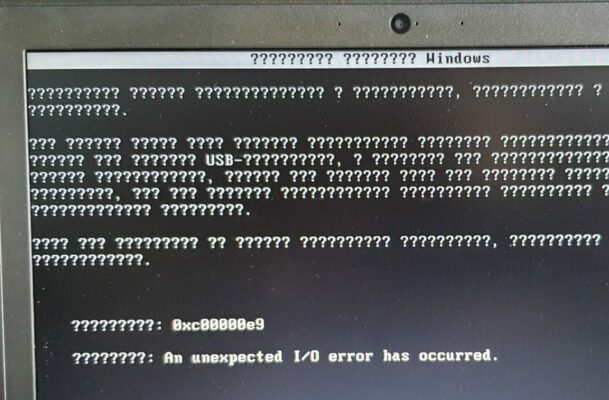
There are many more specific breakdowns. But in the event of a breakdown, it is better to contact a specialist, especially if you are not sure whether you can repair it yourself.



