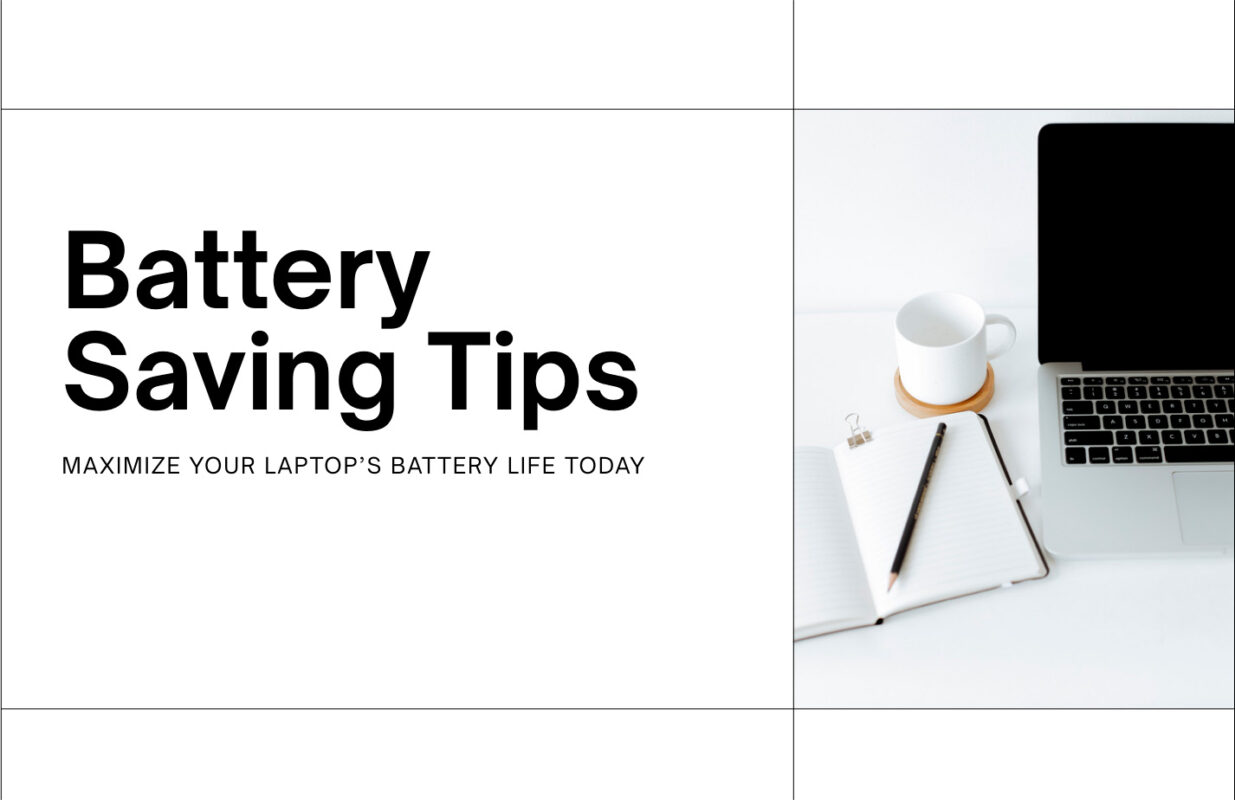How to extend the life of your laptop battery
Maximizing Laptop Battery Life: Essential Tips for Prolonging Your Device’s Power
In today’s digital age, laptops have become indispensable tools for work, entertainment, and communication. However, one common concern among laptop users is the limited lifespan of their device’s battery. To ensure that your laptop remains powered up when you need it most, it’s crucial to implement effective strategies for extending the battery life. In this article, we will explore practical tips and techniques to help you maximize the longevity of your laptop battery.
- Adjust Power Settings: One of the simplest ways to extend your laptop battery life is by adjusting the power settings. Lowering the screen brightness, disabling unnecessary background applications, and setting the sleep mode to activate after a short period of inactivity can significantly reduce power consumption.
- Unplug External Devices: Disconnecting external devices such as USB drives, external hard drives, and peripherals when not in use can help conserve battery power. These devices draw power from your laptop, draining the battery faster.
- Optimize Battery Usage: Calibrating your laptop battery regularly by fully charging and discharging it can help optimize its performance. Additionally, avoiding extreme temperatures and keeping your laptop well-ventilated can prevent overheating, which can degrade the battery over time.
- Use Power-Saving Features: Most laptops come equipped with power-saving features that can help extend battery life. Enabling power-saving mode, adjusting the energy-saving settings, and utilizing battery optimization tools can help maximize the efficiency of your laptop battery.
- Invest in a High-Quality Charger: Using a compatible, high-quality charger designed for your laptop model can prevent overcharging and voltage fluctuations, which can damage the battery. Avoid using third-party chargers that may not meet the manufacturer’s specifications.
By implementing these practical tips and techniques, you can prolong the life of your laptop battery and ensure that your device remains powered up when you need it most. Remember to adjust your power settings, unplug external devices, optimize battery usage, use power-saving features, and invest in a high-quality charger to maximize the efficiency and longevity of your laptop battery. With proper care and maintenance, you can enjoy extended battery life and uninterrupted productivity on your laptop.
If these tips no longer help to increase the operating time and the battery is barely holding a charge, then only replacing the laptop battery will help. You can contact us with this question and we will be happy to help you with this.